Why is the Time Displayed Incorrectly (HCMS)
If you are an agent, you may follow the steps listed below to adjust your time/timezone.
1. Sign in to your account and click the profile image at the top right corner to reveal a dropdown menu.
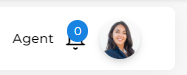
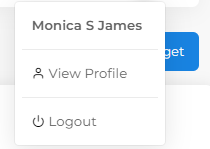
2. Click 'View Profile'
3. On the horizontal list of tabs above your profile info, select 'Settings'.
4. Select/Confirm that the correct time & Timezone is selected in the dropdown.
5. Click 'Save'
If this does not work for you, please contact the support team.
Related Articles
General (/Questions) - What is HCMS and Who Uses it?
Hierarchy and Compensation Management System (HCMS) is an application that supports a variety of business processes within an Insurance Marketing Organization (IMO). It's an on-demand system that provides self-service capability to its users who are ...Edit Writing Number (HCMS)
You can edit the writing number in your HCMS profile with the following steps: 1. Log in to HCMS 2. Click on the profile picture icon in the upper right of screen 3. Click "View Profile" from the drop down list 4. Click the "Carriers & Products" tab ...Change NPN in HCMS
Below, please find instructions to edit/correct your NPN: 1. Log in to HCMS 2. Click profile picture icon in upper right of screen 3. Click on "View Profile" in the drop down menu 4. Click on the edit (pencil/pad) icon in the "Personal Details" box ...General (/Questions) - What to do after HCMS Onboarding?
After completing HCMS Onboarding, you will not have access to your account until completing NLC (Next Level Contracting) Onboarding. You should receive a pop-up in your HCMS account when logging into your HCMS account in which you can click the ...My information is not showing correctly in HCMS
We request that you pay close attention to your “Date of Birth” and the following information in the ‘Resident State License’ section of your NIPR profile. If not consistent to the other parts, We recommend updating. Phone Number Email address ...